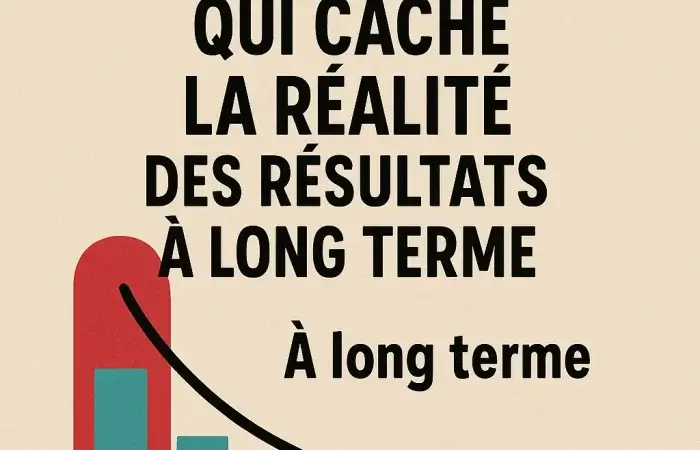Comme tout bon Community Manager, vous êtes peut-être à la recherche de l’outil qui vous permettra de gagner du temps, d’optimiser votre présence sur certains réseaux sociaux, d’organiser des concours, de faire du reporting… Bref, d’être efficace. Quand on parle d’outils, les listes sont souvent longues, trop longues. On y mentionne plus facilement des outils connus, sans pour autant chercher à comprendre. Pour Instagram aussi, la liste des outils pourrait être longue. Mais pour vous faciliter le travail, nous en avons choisi 6…
Comme tout bon Community Manager, vous êtes peut-être à la recherche de l’outil qui vous permettra de gagner du temps, d’optimiser votre présence sur certains réseaux sociaux, d’organiser des concours, de faire du reporting… Bref, d’être efficace. Quand on parle d’outils, les listes sont souvent longues, trop longues. On y mentionne plus facilement des outils connus, sans pour autant chercher à comprendre. Pour Instagram aussi, la liste des outils pourrait être longue. Mais pour vous faciliter le travail, nous en avons choisi 6…
Voici donc les 6 outils Instagram qui vont vous faciliter la vie :
1. Gramfeed
Pourquoi ? Parce qu’il vous permet d’effectuer une veille sur une géolocalisation particulière.
De nombreux outils permettent de faire de la veille par mots-clés, mais rares sont ceux qui vous permettent de le faire via une localisation particulière. Gramfeed propose effectivement différents moyens pour effectuer une recherche par localisation.
D’abord, vous pouvez rechercher des photos (restaurants, campings, hôtels, évènements… tout ce qui peut avoir un intérêt avec un lieu) qui sont taguées à un endroit précis. Ci-dessous un exemple de ce que donne la recherche si on se focalise sur le « Microsoft NERD center » à Cambridge.
Ensuite, vous pouvez rechercher un #hashtag particulier dans une région. Vous cherchez des gens qui photographient des lapins en Poitou-Charentes ? Des bikers du sud de la France ou encore des photos de coucher de soleil en Bretagne ? La fonction « rechercher des lieux avec des photos Instagram » vous permet de les trouver.
2. TAGstagram
Pourquoi ? Parce que c’est sûrement le meilleur pour organiser au mieux vos hashtags.
Nous ne serons peut-être pas d’accord sur le nombre (restreint, mais pertinent) de hashtags qu’il faut utiliser sur une publication Instagram, mais nous savons tous qu’il en faut. Après tout, ils apportent une meilleure visibilité à vos publications !
Au lieu de recréer toute votre liste de hashtags à chaque fois que vous publiez, pourquoi ne pas utiliserTagstagram pour garder des listes pré-enregistrées de vos hashtags ? Par exemple, quelqu’un qui fait des photos d’animaux domestiques pourrait simplement copier et coller cette liste sur-mesure depuis TAGstagram à chaque publication.
3. Agorapulse
Pourquoi ? Parce qu’il vous permet d’être sûr de ne rater aucun commentaire, de répondre à tout le monde, de faire du reporting et de connaître vos utilisateurs.
Instagram est le « roi de l’engagement ». Alors pourquoi ne pas chercher à mieux comprendre les gens qui vous suivent et interagissent avec vous ? Agorapulse vous propose plusieurs manières de le faire :
-
La boite de réception vous affiche rapidement les nouveaux commentaires : facile pour savoir combien de nouveaux contenus vous avez à traiter !
-
L’onglet « Utilisateurs » est magique : automatiquement, l’outil attribuera des badges à vos utilisateurs et naturellement, ils se verront devenir des « utilisateurs engagés », des « ambassadeurs » ou des « likers »;
-
Des tags sont attribués à des utilisateurs pour mieux les catégoriser et affiner votre présence sur Instagram.